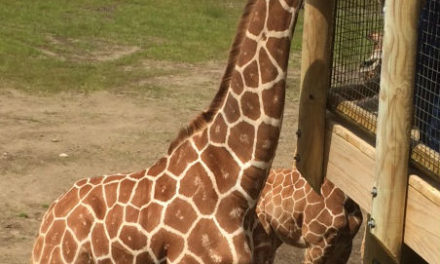Wearable activity trackers are a big trend in fitness right now. That may be because fitness itself is a big trend right now. Nobody wants to be considered lazy or sedentary, and new findings on the lethality of sitting has really shaken some of us up. Apparently, sitting is so bad for you that it’s as bad or even worse for your health than smoking.
But that’s easy enough to avoid — right? Just stand up and walk around more. Well, it’s easier said than done. When you’re sitting in the office on your squishy office chair, completely in the zone, how likely are you to actually stand up every so often to get some steps in? And how about after work, how likely are you to get up out of your relaxing slump on the couch to go for a run?
That’s where activity trackers come in so handy. Wear it on your wrist at all times, and it shows you how many steps you’ve taken, how many minutes you’ve been active, how many miles you’ve walked, and more. It’s the ultimate motivator.
I bought the Fitbit Charge HR a little over a month ago. I chose this tracker because it’s a trusted brand, it tracks your heart rate throughout the day, and it comes in a lovely plum color. But pretty colors aside, this is my review of the Charge HR.
Look and Feel
 The Fitbit Charge HR, as I mentioned, comes in a great purple color. It is also available in black, blue and orange. Unlike the older models, this device wraps around your wrist and is secured just like a normal watch, making it comfortable and secure. The device fits on almost any size wrist (and comes in large and small sizes). My wrist is very small in circumference, and my Fitbit fits with holes to spare. The device may cause some irritation if it is clasped too tightly, in which case you will want to loosen it. It is meant to be somewhat loose in order to make it comfortable and accurate. Working up a sweat with the device on will probably cause some sweat to accumulate underneath the device which can be uncomfortable, but it’s nothing that can’t be carefully cleaned off. With a lot of use, the small screen on the front may become scratched, so be mindful while wearing.
The Fitbit Charge HR, as I mentioned, comes in a great purple color. It is also available in black, blue and orange. Unlike the older models, this device wraps around your wrist and is secured just like a normal watch, making it comfortable and secure. The device fits on almost any size wrist (and comes in large and small sizes). My wrist is very small in circumference, and my Fitbit fits with holes to spare. The device may cause some irritation if it is clasped too tightly, in which case you will want to loosen it. It is meant to be somewhat loose in order to make it comfortable and accurate. Working up a sweat with the device on will probably cause some sweat to accumulate underneath the device which can be uncomfortable, but it’s nothing that can’t be carefully cleaned off. With a lot of use, the small screen on the front may become scratched, so be mindful while wearing.
The Fitbit is not bulky, and can be worn with almost any outfit. It’s a little on the sporty side, so it probably won’t look great for formal attire, but nobody will look at you funny for wearing this device to work. It may feel a little tight or uncomfortable with long sleeves, and I usually end up having to roll up my sleeves.
Unique Features
Heart Rate Tracking: This is hands down the best feature ever. I wouldn’t recommend buying an activity tracker that doesn’t include heart rate tracking. Knowing your heart rate throughout the day will give you some serious insight into your health and fitness status. When you’re working out, you can easily keep yourself in a desired heart rate range and avoid over or under training. It’s also a fantastic motivator to know that if you just walked a little faster, you could hit the fat-burn range.
Activity Tracking: This feature is on the Fitbit app. Before a run, you can get on the app and select “track exercise.” When you select “Run” or “Walk,” it will track your time, distance and speed throughout the entire workout. It will even track where you ran on a map so you can remember your favorite routes. At the end of your run, it gives you some really useful stats about your workout. It tells you how far you ran, how fast, how many calories you burned, how many steps you took, how many active minutes you added, and how much time you spent in each heart rate zone. This will open your eyes to how much of a difference a simple walk can make on your overall health.
Calories Burned: This is a great feature that lets you know how many calories you’ve burned so far that day, based on your height, weight and age, plus your heart rate and steps. It’s very helpful for anyone — whether you’re trying to lose, gain or maintain body weight. The best thing is, you can merge your information from the Fitbit App onto the MyFitnessPal app, and it will add or subtract from your calorie allowance based on activity stats gathered on your device.
Sleep Tracking: If you sleep with your Fitbit on your wrist, it will attempt to track how many hours and minutes of sleep you got that night. In the morning when you sync your stats onto the app, it will show you a few stats about your night’s rest. It will show you how many hours and minutes of sleep you got, how many minutes you were “restless,” and how many times you woke up in the middle of your sleep. This could give you some insight into how well you’re sleeping at night, and you can fix your routine accordingly to improve.
Accuracy
The device will continuously track your steps throughout the day. This technology appears to be very accurate. Even if you’re not moving your arms at your sides, the Fitbit will understand that you are walking, and count the steps accordingly. You can even watch your steps rise and rise as you walk. With almost every pedometer, however, the device may track some movements as steps, such as bending down to tie your shoe or brushing your teeth. However, this small amount of added steps will not be enough to throw off your estimated activity. It will not track traveling on a bike or in a vehicle as steps, it’s much smarter than that.
It is challenging to determine the accuracy of the heart rate feature. It’s difficult for me to believe that heart rate can be determined on your wrist from flashing green lights — but it appears to work pretty well. Users of the device who tested the heart rate tracking with a strap on heart rate monitor found that the results are quite similar. I think of the heart rate feature as being a good estimate of what my heart rate really is. And really, that’s all you need.
The calories burned feature calculates how many calories you’ve burned so far that day using your steps and your heart rate. Because it incorporates heart rate into this calculation, as well as height, weight, and age, this is probably one of the more accurate of all the wearable activity trackers.
The sleep tracking feature is probably the least accurate out of every feature. It will tell you how many hours of sleep you got, how often you were “restless” and how many times you woke up in the middle of your rest. I’ve noticed that this feature often significantly overestimates the amount of hours I sleep. When I’m laying in bed reading a book, or even just lying awake staring at the ceiling, the Fitbit will think you’re asleep.
Value
The Fitbit Charge HR is $149.95, and it’s just second to the most expensive activity tracker that Fitbit offers. It may seems a little pricey for a watch, but it seriously is the best value. Someone trying to save money might buy the Fitbit Charge, which costs $129.95, but it doesn’t track heart rate. Spending an extra $20 for the Charge HR is totally worth it, because like I said, it’s the best feature there ever was on an activity tracker. The only downside that the Charge HR has is that it’s not waterproof, as the cheaper models are. Since the Charge HR must support the heart rate tracking technology, you will be slightly inconvenienced by having to take it off when you shower or swim. But for heart rate tracking, I’d say that’s a trade-off I’d be willing to make every time.
I may be somewhat biased since this is the only activity tracker I’ve ever used, but I believe that if you’re going to buy a wearable activity tracker, the Fitbit Charge HR is the one to buy. The advanced technology and the great features of the device make this a great motivator for athletes and nonathletes alike. If you’re looking to make a lifestyle change, the Fitbit Charge HR will be your best friend and biggest supporter.
What did you think of this review? Let us know in the comments! Or tweet at us at @ColumBUZZ614!
For the best price and to read more reviews, visit Fitbit Charge HR.